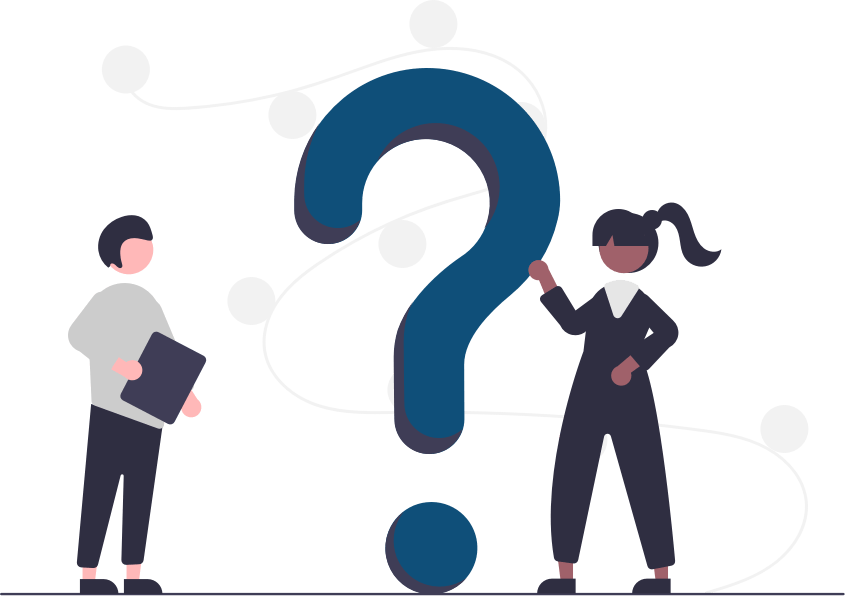If your query still isn’t answered, contact us and we would love to help you!
Truth be told, we do not need any permissions. Other browsers that ask for permissions are probably selling your data or doing unnecessary things with it. We don’t ask for it because we don’t need it. Snap Search will never ask for permissions.
All data is stored offline. Nothing gets sent to us at any point of time. This also means that if you uninstall the app or switch phones, your settings or bookmarks cannot be recovered at any cost.
You can tap on the circle which shows the number of ads blocked to see more in detail. You can find it on the top left, next to the current page url.
The number includes a total of ads, trackers and analytics that have been blocked on the page.
We’ve curated 50+ engines/websites currently from what we feel are really popular in the world. They cater to wide audiences and are from various categories.
You can find a list of them here and in the app from the about section.
It’s really simple. Select a country from the options available (currently USA, UK, Canada, India, Germany, Spain, Italy, France and Brazil) and press the ‘VPN’ button next to it.
Your browsing session will be proxied through and your IP address masked for higher security.
Most websites require cookies to be enabled to login. Following best security practices, cookies are disabled by default on Snap Search. Enabling cookies will allow you to login to the website.
If this doesn’t fix the login issue, please get in touch.
Apart from the common functions, here are some of the key advantages Snap Search has:
By default, Snap Search is ‘hidden’ from your recent apps while switching between them to increase privacy from people peeing into your screen. As a side effect, screenshots are disabled as well.
You can turn this feature off and turn screenshots on by going into settings and toggling it as per your convenience.
No, unfortunately not. Maintaining, building and doing so continuously requires time, effort and does have a cost too. To support this, there are certain features that are available to paid users only.
That being said, ALL users benefit from our superior privacy mode at all times. We do not compromise on your security if you’re a free user at all.
You can read about the benefits of Premium Mode here.
Thanks for asking! We’re currently in the development stage for the iOS version but it’s getting delayed due to the continuous updates and improvements in the Android version, because of which it’s becoming hard to keep up.
However, it is coming. It’s coming soon I assure you!
Uninstalling Snap Search means the following:
Nothing gets sent to our server and there are no user profiles so it’s impossible to keep that data even after you have uninstalled the app.
However, if you are a premium user, your premium status will be activated on it’s own without any additional effort as long as you’re still signed into the Google Play Store with the same email ID you originally purchases the subscription with.
Unfortunately, there isn’t anything that can be done about it now. You must reinstall the application (which also means you lost your bookmarks, downloads and settings).
As of version 7.0, the supported websites are:
This feature was honestly incredibly hard to put together, and something you won’t find online as easily, specially with such convenience. We think the value it provides justifies it being a premium feature. Besides, the list is only going to keep increasing ????
Oops, sorry about that. Please email or tweet to us and we’ll try our best to have it added!
All videos downloaded using Snap Search are stored securely and can only be accessed from the downloads option within Snap Search. You’ll definitely find it there.