
The web is huge! Billions of users come online each day and browse the web. These billions of users are from all over the world – and thus speak different languages. Many websites understand that and have a translate widget built in for that purpose. Some don’t. Some browsers, on the desktop, auto translate language to your system locale, for example I get the option to ‘Translate to English’ whenever it detects another language on the page. This has its advantages and disadvantages. Today I’m going to share how to translate websites on Android – from any language to any language.
Translate websites on Android:
Step 1
Download Snap Search – Google Play Store
Snap Search is a private browser for Android, is small in size and free! It has many, many features that make it stand out from the rest. One such feature is the ability to translate websites on Android.
Step 2
When you’re on a website you want to translate, simply tap on the menu button in the browser, and select the option that says ‘Translate Page’. You can then select the language you want to translate to, and that’s it – as simple as that. Doesn’t matter the language the page is in currently, and doesn’t matter what your default system language is either. First time ever, translating websites on android is actually this simple.
Screenshots
What’s better is, there’s an option of setting a language to automatically translate all pages you visit to. Definitely makes it faster, and easier. More than 150 languages are supported and translation barely takes a few seconds to complete. This is a powerful feature which makes Snap Search so much more usable and is just another feather on the cap!
What do you think? Is this something useful to you?





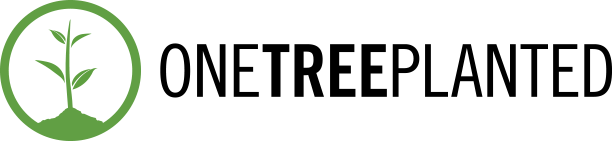
1 Comment