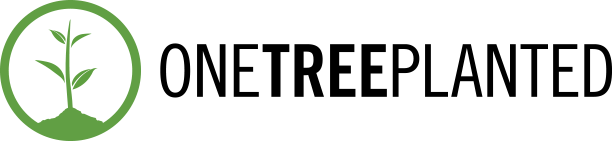What is a Media Grabber on Android? In simple terms – it finds all images, videos, audios and files hidden (or exposed) on a webpage. It shows you all the media files available and you can either Preview it or Download it. Available from Snap Search v8.3, ‘Super Media Digger’ is our latest feature giving you more power on the Internet!
How to use Media Grabber on Android
We’ve kept it really simple to use. In just a few steps, you can dig a website to find the available media. For the demo purpose, we’re scanning Taylor Swift’s Instagram account. Here is how it goes:




That’s it! That’s how simple it is to use this new feature on Snap Search.
While this gives more freedom and power to our users, our hope is that this be used responsibly. Snap Search has many features like this which could be misused if intentions aren’t right. We do not encourage or support such actions, and we hope our users make only good use of it.
What do you feel about our Super Media Digger? Let us know in the comments or leave us an email if you wish with any feedback you have, we read all of them.
Also, don’t forget to leave us a nice review if you haven’t already, it helps spread the word about us ????