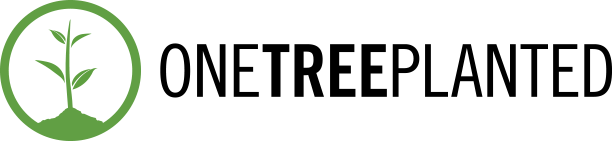On May 1st, 2018, Mark Zuckerberg announced a new tool Facebook was making to help clear user’s account history, they called it “Clear History” and promised it would be here real soon. Almost 2 years later, we have it. Users can now clear their account history on Facebook.
How to clear Facebook account history?
After it being available in Ireland and South Korea for a while, this option is now visible in the menu in the mobile apps for all users across the world. You can use that to clear all Facebook account history.
To access this section, open the menu, and select “Settings”. When you scroll, you’ll find this:

Once you’re there, it’s honestly pretty self-explanatory. If you want to manage your off-Facebook activity, you’ll get a list of every website and app that Facebook tracks when you’re not actually using Facebook. It’s still shady and weird that Facebook does that at all, but now you know exactly when, how, and how many times it harvested data from those sites and apps.
Should you choose to turn off data collection, Facebook says you’ll still see the same number of ads as before, but they’ll be less personalized.
Well, something is better than nothing I guess. What do you feel?
PS: Remember, for Facebook and everything else – if you’re concerned about privacy, Snap Search is still the best solution around ?