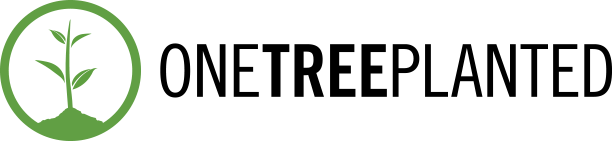Presenting a major app update V3.8 is available now containing loads of new features and improvements, with a major highlight being – for the first time ever, a floating browser for Android.
This app update is a huge one in terms of improvements, fixes, and new features. There are UI changes in few important areas as well. While most of it is self explanatory, the major feature update deserves a special mention. Without wasting more time, let’s get into it:
Floating Browser for Android
The world went crazy when Facebook first introduced the floating chat windows, allowing users to continue their conversations on Messenger while browsing other apps.
Guess what? You can do the same with Snap Search too now! You can browse the same website using a floating window while using other apps.
How do you do that?
There are two ways to activate floating windows in Snap Search.

1) Tapping on the icon above toggles Automatic Floating window On/Off. If set to on, a floating window automatically launches when you tap on the home button on your device while the browser is open.

2) Tapping on this menu option closes the current session and launches the website in a floating window directly.
CHECK IT IN ACTION

Hope you like this feature! ?