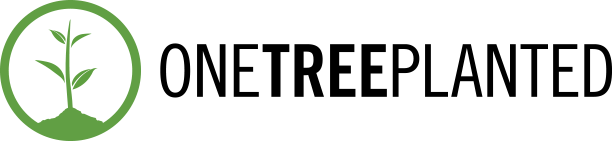This update for Snap Search is very important for quite a few reasons. The two standout reasons are the introduction of a new feature – the ability to finally translate websites on Android using Snap Search; and the removal of an existing feature: News. Apart from these two, the update mostly has a lot fo polishing and subtle improvements which we’ll talk about briefly too. Let’s start with the bigger ones:
Translate Websites on Android

There were two reasons which really served as motivation to get this done for Snap Search:
- A lot of users requested for this feature.
- Not sure if there are other browsers that can do this.
Adding a translate feature just means improving Snap Search’s feature list with yet another powerful tool which is not present in any other browser today. More than 100 languages are supported – so VERY high chances you can now browse the web in your native language ????
This holds a lot of significance too. Our goal is to provide a safe internet browsing experience for our users. If we can now help the internet be more accessible by allowing users to browse the web safely in the language of their preference, it’s definitely a victory for us.
This is what the translate popup looks like:

BUT WAIT!
Doing this for each page can be tiring and definitely a waste of time. So what we also did was the ability to setup auto translate – you select a language and the browser will automatically translate it for you – saving you lots of time and energy.

No More News …
First, it’s important to say sorry to those users that actually really liked having it. However, we hope you understand the reasons behind it.
Here are few reasons why it felt like News simply didn’t belong there anymore:
- Focus on Search and Browsing: News served more like a distraction and didn’t provide much value to the core purpose of Snap Search.
- Lack of Invention: Yes, it’s good to be able to read news with privacy and without bias – but there was no scope for ‘improving’ it beyond what it was – no scope for invention in it.
- Messy Main Screen: We started getting quite a few complaints about the home screen being too congested and quite specifically about the news section – and news did not have enough importance in the greater scope of things to get a screen of its own.
Other Improvements
The other improvements are subtle and do not affect the main app as much.
- Improvements in the Tutorial
- Improvements in the Onboarding for new users
- Better explained Settings screen
- Standard design followed everywhere
Here’s to hoping you enjoy the update as much as we enjoyed making it! Don’t forget to show your support by leaving a nice review on the store if you can ????
Thank you! ????????