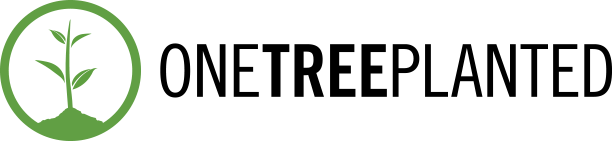With the latest app update, version 5.5, one of the most requested features (and justifiably so) has been finally added: TABBED BROWSING!
There’s more too, though. So, if you don’t already have it – this is the time to get the latest version.
Developing ‘Good’ Tabbed Browsing
This was always coming, to be honest. It was only a matter of when. The initial idea was always to focus on speed and search and tabs just never seemed important or even required for that. However, as users increased and features improved, the demand for tabbed browsing increased immensely. How could we not deliver what our users wanted?
Introducing tabs was a challenge though. It had to fit without changing the core browsing experience. Took a bit of time, but everything worked out perfectly. The browser still behaves the same with minimising and closing options – and tabs are still possible. The experience using multiple tabs has been developed to be as similar as to the rest of the app as well. Hopefully, it’s something all of you will enjoy.
A couple of extra features have been added to improve your efficiency:
- Close other tabs: On the bottom left, there’s a clear button that closes all other tabs except for your current one.
- Duplicate tabs: You can slide left on a tab to see two options: delete and duplicate.
- Quick Bookmarks Shortcut: When you’ve got the new tabs sheet open, you can now see a bookmarks button, which leads to opening of your bookmarks list.
Here’s what the tabs experience looks life:

Pattern Lock
Snap Search is super private. Your bookmarks don’t get uploaded anywhere, your downloads are only visible to you, your browsing doesn’t get tracked…. You know the drill. However, if someone else uses your device, they immediately have access to all of this. Kind of beats the point right?
With the latest update, we now help you to maintain privacy not just on the internet, but even among those that surround you.
You can set a pattern lock to secure any or all of the following:
- The complete App
- Bookmarks
- Downloads
- Settings
You also have further customisation options such as:
- Deciding whether the prompt to enter the pattern should appear each time in a single app run
- Allowing unlimited attempts or not.
The only thing one has to be careful about it is to remember the pattern. There is NO way to recover it. If you forget it, you will have to reinstall the application. There is no alternative.
Looking forward to hearing what you have to say about the update! Hope you enjoy it 🙂