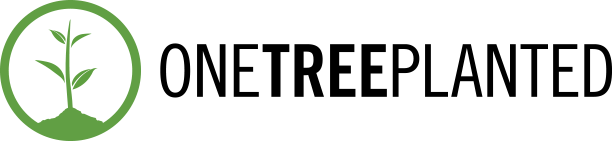Snap Search was launched on July 17th, 2019. The most recent update was made on 23rd November – which is just a bit more than 4 months – and this post is going to take you through this journey of it’s UI Evolution and Growth.
In these 4 months, there have been more than 20,000 Searches and 1,000 Bookmarks conducted and created through Snap Search. In these 4 months, Snap Search has also gone through 2 landmark UI changes. This post is going to talk about the UI Evolution and Growth of Snap Search.
The Home Screen
Most definitely the most important aspect of an application. If you’ve passed the first step of getting the user to download your application, your most important step is to get them to stay on it.
When it comes to Snap Search, everything happens only in 2 screens, the Home screen and the browser. Where the browser hasn’t changed much from then to now, the home screen as. Let’s have a look.

VERSION 1
When V1 released, it obviously didn’t have as many features or options as the subsequent versions have. The UI was really basic. The main intention was having all options in front for the users to toggle and use really easily, and that has been maintained in each version.
VERSION 2
The first major UI Change. With version 2 came the introduction of News. This too had to fit in the home screen and space was available. The real difficulty was how many news items to show. There was a lot of self debate between letting users scroll or not, or whether the whole screen should scroll or just the news section. Initially it released with just the news section. But then I think in V2.4 the whole screen would scroll and news items would be visible completely.
VERSION 3
The second major UI Change. My favourite (also may be bias because it is the latest) one. I think this is the most modern and sleek Snap Search has ever looked. Toggle buttons were real old school and I’ve always wanted to remove them, but, without moving the options inside a separate screen or menu – I always want them in front. I also personally really like how the news item’s look now. Excited with patience to learn more through user feedback.
Apart from this UI change, Version 3.0 came with lots of feature improvements and updates as well. Another thing I’m really glad about is moving to Android X libraries from App Compat (which Google does not support anymore). Doing that and other few changes helped reduce the size from 7MB to 5.25MB. This is really ideal and something I’m very happy about. It seemed like a major hurdle to cross but turned out to be simpler than I expected with really fruitful results.
Another thing with this version is an addition of 7 more websites for quick search:
- Best Buy
- Walmart
- Alibaba
- Rotten Tomatoes
- XHamster
- XNXX
Let’s hope this version works, and that the UI Evolution and Growth of Snap Search continues ?