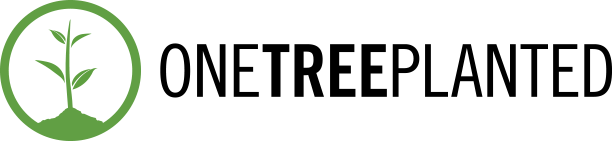Android has been moving towards better privacy features since a while now. The past few OS updates have been carrying major changes w.r.t privacy. One of the biggest changes Android has made till date, which in my opinion hasn’t been taken seriously enough, is permissions and how they’re asked for. Starting with Android 6.0 (Marshmallow), each app must request for the permission they require. It’s now the developer’s responsibility to ask for permission during the apps runtime, compared to previous versions where they were given by default. Unfortunately, it turns out that many apps ask them unnecessarily. Here, we talk about Browser Permissions on Android.
What are Permissions on Android?
Every Android app runs in a limited-access sandbox. If an app needs to use resources or information outside of its own sandbox, the app has to request the appropriate permission.
Some of the common permissions an app generally asks for:
- Storage (Read and/or Write)
- Location Access
- Contacts (Read and/or Write)
- Phone Calls
- Camera
- Network Communication
Are Permissions on Android required for Browsers?
Before we get to answering that question, let’s consider the most popular browsers on Android currently and get a hold of the number of permissions they explicitly ask for.
These are the permissions asked:

You need to ask yourself, what are they doing that they require so much access? Do not get confused with what I’m trying to say here. It’s not that they can’t be justified (at least most of them). They definitely can.
- Camera: Well, access to your camera for clicking photos, in case you need to upload one. Or, for video calls or such purposes.
- Location: To pass location to a requesting website.
- Microphone: for calls etc.
- Contacts: No clue, honestly.
- Storage: Download/upload files to/from your device
But is it necessary? How safe is it? A browser might request the location permission, but who’s to say that location isn’t being used for ‘other’ purposes too? The same goes for storage or any other.
Let’s Be Honest
It’s NOT impossible to do the same stuff without permissions. Using Snap Search, for example, you can still download files to your device to the common downloads directory without requesting for the storage permission. You need it only if you want to save it to a separate directory. Yes, this does mean you can’t upload files from your browser either – but that’s a compromise you’re making for your privacy and safety. Because the app cannot – even any website cannot.
It’s very important to consider whether you really want to give browsers so many permissions. Honestly, if you want to simply browse the web – you do not need any permissions at all.
You can find more details here on managing permissions for apps on your Android device. Make a smart choice. Use a private browser – and do not give away permissions just like that anymore.
PS: If you’re interested, check out the below: