When I started along the path of developing Snap Search I didn’t think too far down the road. I knew the browser space had a lot of competition, and there probably wouldn’t be too much room for improvement. So I focused as much as I could on the privacy aspect of the app. Multiple app updates later, it feels good to know that even today I could add something new and which hasn’t been done before – something that makes Snap Search even more unique. Let’s check out what’s in store for this big app update.

What’s in the Big App Update:
Let’s start with the major features of the app update and then drive down to the relatively smaller ones. I’ll also be making individual posts soon on each of them for more clarity.
Edit Web Pages
You can now add – change – remove text & content from a webpage using your Android device. That’s right, edit a page using Snap Search. Check out the demo video on YouTube. You can find it in the browser menu.
Auto-Close GDPR & Cookie Popups
Who hasn’t seen one of these while browsing websites? It’s more like an extra step for users to do. Now, Snap Search automatically detects if any of these are showing on the page and attempts to close it. There are chances all popups might not close on all websites right now – we’re improving our ways of detecting and there are just too many different ways to do it out there. You can always help us by letting us know which website shows one which we didn’t close automatically.
Note: This can also be turned on/off in the settings.
Disable Google AMP Websites
Originally introduced to load webpages quicker on slower networks, they don’t necessarily provide the best experience. They also force you to visit your website while still remaining on Google. Snap Search automatically disables AMP on the Google search results page so you are always taken to the website you want to visit directly.
Note: This can also be turned on/off in the settings.
Anti URL-Shortener
One of the riskiest things to do on the internet is click on one of those short links which could lead you to any website you’re unaware of. While it’s a nicer and cleaner way of sharing URL’s on the internet, many people abuse it by hiding malicious links as shortened ones. Using Snap Search you can now get the destination page title and real link by:
- Long click on a URL on a page and check what it actually points too.
- Enter any URL and see what it leads to from the toolbox.
Browser Improvements
The browser at the core of Snap Search has been upgraded with better downloading capabilities. You can now download all kinds of files.
Settings!
Multiple customisation settings have been added so you can experience the app the way you like it. You can enable/disable:
- Hiding of toolbar on scroll (off by default)
- Swipe gestures for back/forward (on by default)
- Back button to close the app (on by default)
Here are some more improvements/additions/changes in the latest version of Snap Search:
- Added a ‘Fastest’ server for Proxy Countries
- Expanded our blocker list to block more!
- Re-Designed few UI elements
- Bug Fixes
- Enhanced Browser context menus
That’s it for this update. Hoping everyone likes it! What do you think about it? Let me know.
Also, if you still don’t have Snap Search, don’t forget to get it on the Store 🙂
And do Share this with whoever you know too! Stay safe online.

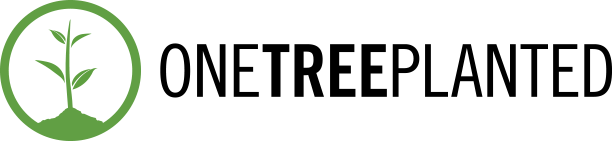
1 Comment