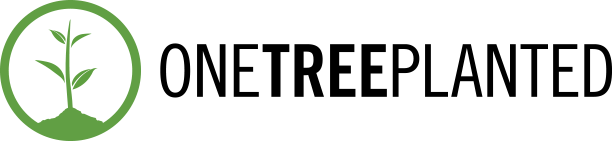App Update V5.0 brings a few new features but mostly improvements on the existing ones. There are always two options one has from a maker’s perspective:
- Add New Features to make the app more ‘cool’
- Improve the existing, more important features.
In this update, we’ve tried to do both – and as a result of which we feel Snap Search has truly been elevated to a whole new level.
What’s in This App Update
This update can be broken down into three major sections:
- Browser Improvements
- Settings Screen
- New Features
Let’s discuss each in a bit more detail.
1) Browser Improvements
Searching the web through Snap Search has to be two things – 1) Fast 2) Safe. It also has to be really convenient. We’ve tried to make improvements so that you can do the things you want to much faster and much more conveniently. We’ve also added some new options based on user requests.
1A) URL Toolbox

We call this the URL Toolbox! It appears whenever you tap on the URL and shows some of actions you could be doing:
- Home Page: First time ever on any browser, this convenient button will take you to the home screen of the website you’re visiting.
- Select All: We expect users to probably want to select the whole URL for some purpose. This does that in a single tap.
- Copy URL: Tapping on this will directly copy the URL to your clipboard, it saves you a tap or two
- Clear URL: Clears the URL Bar so you can start typing afresh.
- Share URL: Intended to save you some steps.
1B) Refresh Button

You could always refresh the page by pulling the browser down just as how it works on every other app or browser. However this works when you’re already at the top of the page. In the last update we added a feature which allowed you to place a small ‘scroll-to-top’ widget on any page to allow you to do that quickly. But based on popular demand, it seems that a refresh button just provides really good convenience – and so you have that now.
2) App Settings

With Snap Search v5.0 App Update, users now have more control over the app than ever before. The settings have their own screen and really lots of options now! The list is too long to discuss each in detail but they’re all self explanatory and more fun to play around with.
If you don’t like something in the app – first check if there’s a setting for it. If not, let us know and we’ll definitely add it in ????
3) New Features

For this update, we have two relatively small features but both requested by users.
- Live Font Size: You can change the font size of the page you’re at while browsing and see it change while you do. Note: You also have the option of changing the default font size.
- Zoom: You can zoom in and out of the page, and can be useful in many scenarios.
Hope you enjoy Version 5! Don’t forget to update and leave us a nice review/rating on the store ✨