Who doesn’t love it? Me, personally, always prefer it over a regular ‘light mode’ if an option is given. I actually found it a bit odd that such few had actually implemented it. For other enthusiasts who miss seeing it on the common websites they visit on their Android devices – you can now Turn on Dark Mode for Websites on Android using Snap Search!

The latest new features in Snap Search V4.4 brought a lot of new options and improvements in the browser:
- Reader mode for your favourite websites – declutter and remove unnecessary content and focus on the content that matters.
- UI Improvements in the browser – better appearance throughout.
- URL Input while browsing – which was previously not possible on Snap Search.
- Unlimited Bookmarks – should’ve never been paid for.
- Following Android official guidelines in spacing throughout.
- Reduced app size by more than 50% even though so many new stuff were added.
The dark mode feature allows you to toggle this mode for Websites on Android even if they do not have support for it. This isn’t something you can find on the other common browsers out there and it’s pretty exciting how good this works.
How do we do Dark Mode for websites on Snap Search?
To do this, we modify the Javascript of the page to include an extensive, detailed CSS file that contains the new colours and formatting for Dark Mode. The files are generic and have worked successfully in many websites we’ve tested (haven’t found one that didn’t look good yet). They handle most of the common UI elements possible – only thing prohibiting from a good experience is excessive use of background images on a website.
It’s also super easy to turn on! You can find it right next to all other options on the browser menu (refer image below):

What do you think of it? Which website do you want to see in this mode? Let us know!

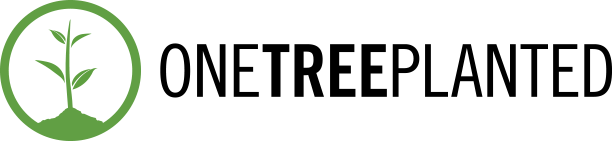
2 Comments