
App Update V5.0 brings a few new features but mostly improvements on the existing ones. There are always two options one has from a maker’s perspective:
- Add New Features to make the app more ‘cool’
- Improve the existing, more important features.
In this update, we’ve tried to do both – and as a result of which we feel Snap Search has truly been elevated to a whole new level.




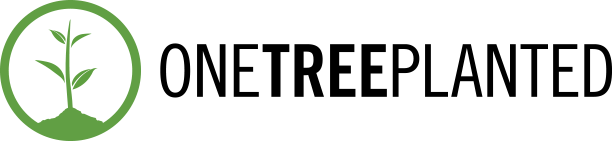
Recent Comments